Submitted by rfay on
Webchick tweeted about favorite ways to capture the issue queue for long plane rides. I use the Scrapbook Plus Firefox addon.
Here's the quick screencast, followed by the recipe.
Using Scrapbook Plus to Capture the Drupal Issue Queue for Plane Rides from Randy Fay on Vimeo.
- Visit the issue queue and select what you want (needs review, etc.)
- Make the capture title descriptive.
- Choose to grab all links you want (especially .patch!)
- Use a depth of one (find all pages linked by this page)
- Filter the results using the regex /node/[0-9]+ to limit the pages captured to issue pages.
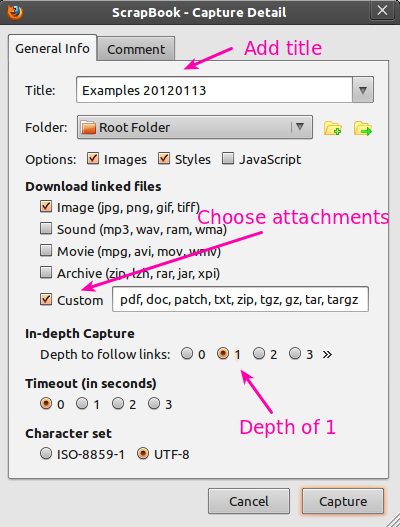
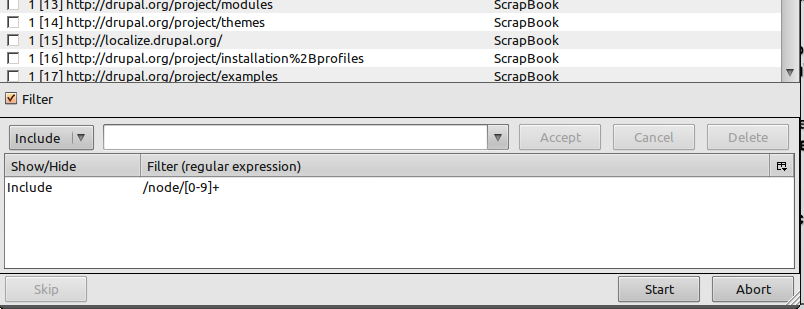

2 Comments
Nice!!
Submitted by webchick on
I love that this is a nice cross-platform solution.
I ended up using http://www.sitesucker.us/ for this, but it's Mac-only, and downloads the whole enchilada (screenshots, CSS, background images, referenced issues, etc.) though you could probably tweak that if you wanted to.
PS: Awesome captcha. :D
Very cool
Submitted by Ashok Modi on
I didn't know about scrapbook plus and looks like something I should give a try in the future. I had used sitesucker in the past (though I ran into issues on a site that had a lot of content and it was a bit tough to say which paths I didn't want to have tracked). I've used httrack (which is also open source and has a web frontend for those that want to use it) which has been great for trimming down on what you download. I ended up blogging about it at http://btmash.com/article/2011-05-25/mirroring-website-using-httrack (which should be properly viewable tomorrow on the 19th ^_^)